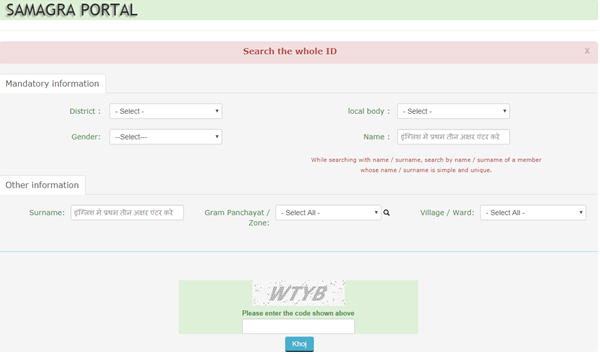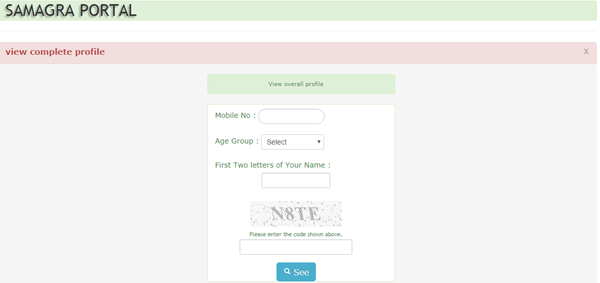Samagra Family Member ID is the proof of permanent resident of Madhya Pradesh people that issued by the State Government. This Samagra Family ID is useful in many ways for the MP Citizens to get benefited various government schemes like scholarship scheme for children, Pension schemes, getting ration from fair price shop and application for scholarship etc
Family ID (SSSM ID) is mandatory for admission to a school. For the School Education or Higher Education, this Samagra ID is compulsory if in case you want to apply for Government’s diverse scholarship. Now MP Govt. Employees need to enter the samagra family ID in service records.
You can get your Samagra family ID via Gram Panchayat, Municipality, Nagar Panchayat and other local bodies of Madhya Pradesh. The State Government provides the online services for people. Also, you can get online SSSM ID through the samagra website.
If you want to search your Samagra Family member ID through the online official website then follow the below-mentioned steps. You have to visit the official portal and also know your family ID and the overall ID of the members by family ID, member ID, registered mobile number or only by name.
How to Search for a Family ID in MP Through Online
People can easily search their Samagra Family member ID by using the registered mobile number and by member name
Search for Samagra Family Member ID by Name:
- You want to know your samagra family ID then visit the website http://samagra.gov.in
- Here select the “Know the overall family and member ID” link
- You will redirect to another page where the Instructions for knowing overall ID
- On this page, you just click on “The whole ID in the name of the family member” option or else select this link http://samagra.gov.in/Public/Dashboard/Search_Family_Member.aspx?s=s
- Here enter the mandatory information user like District, Local body, Gender and name
- After that, you would need to select the Ward/Village, the Surname and the Zone/Panchayat from the drop-down list
- There is a captcha code to enter
- Click on the Search button
- Then you have entered information related data will display on the screen
Search for Samagra Family Member ID by Mobile Number:
- Click on link http://samagra.gov.in/Public/Dashboard/SamagraSearchByMobile.aspx
- You will redirect to another page, here enter applicant registered mobile number
- Select Age group from the drop-down list and enter first 2 letters of your name
- Enter captcha code
- Click on “See” button
- Now your profile ID for the family will appear on screen
This Samagra id is free and it already generated for all Madhya Pradesh citizens. This ID will never change their lives and the State Department is not providing this ID again (If Once issued).
Also Read: How To Get Samagra ID & Family ID in Madhya Pradesh