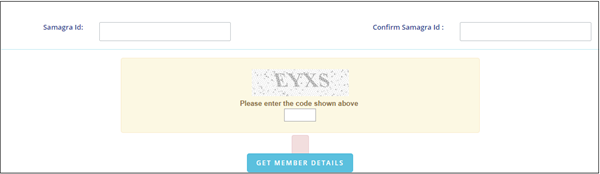Now people can easily change/update Birth date in Samagra citizen portal. Applicants must be the permanent resident of MP state. MP state Government provides the online services to change the necessary details in user Samagra card through SSSM portal.
Applicant needs to fill the online application form to change his/her date of birth in Samagra card. Before applying for update/change the birth date then read instructions carefully
In case a student’s date of birth is not updated correctly; he or she can request for the changes by logging on to the samagra portal to update birth date in Samagra ID. People who want to update their details then follow the mentioned steps to complete the online process
Required Documents for Update Date of Birth in Samagra portal:
Applicants should maintain the scanned documents with less than 100KB size for the online process
- Samagra ID number is required for online services
- Applicant photo identity card (any one of below-mentioned documents)
- 10th class Mark sheet
- PAN card
- Birth certificate
- Aadhar card
- Passport
- Certificate issued by Doctor
- Driving license
Step By Step Process Update Birth Date Samagra ID
- For online services, Applicant needs to visit the official website or portal of Samagra citizen service http://samagra.gov.in/Citizen/RFC/DobChangeRequest.aspx
- You will get application page for the “Request to change Date of Birth in the Samagra ID”
- Here enter your Samagra ID and also confirm Samagra ID then enter a captcha code
- Then click on the “Get-Member Details” button
- After that, you need to update information about the date of birth in Samagra portal
- Fill all necessary details also just read the section which is mentioned on next page
- Here enter the correct date of birth in given field
- After successfully filled application form click on submit button
Important points maintain by users for updated details:
- At the time of update details, an applicant has the valid mobile number
- After submitting the form you will receive the 6 digit OTP to your registered mobile number for verification
- Candidates can also need to maintain the Photo identity proof and age proof to complete the process
SSSM contact details:
Office address: 1250, Tulsi Nagar, Bhopal, Madhya Pradesh
Helpline number: 0755 2558391
Fax number: 2552665
Email ID: md.samagra@mp.gov.in
Applicants can face any related issues about Samagra citizens service portal then contact the helpline number between 10 AM to 5 PM (all working days). You can also change your Samagra details through offline by visiting state Zonal office or concerned centers.
Also Read: How To Search Samagra Family Member ID Through Online